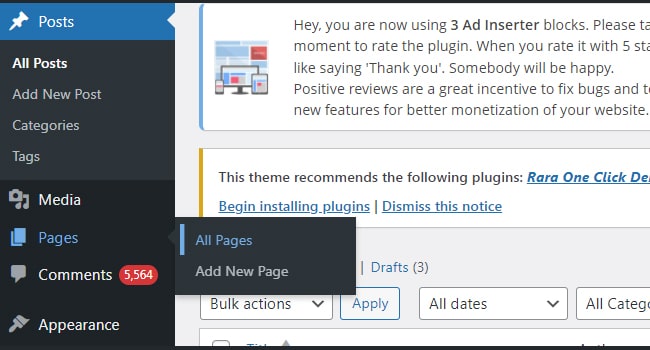WordPress Pages And Comments Lesson-4
All Pages:
In WordPress the admin panel contains different tags like post and pages. In pages tag the admin can include pages or edit the prevailing pages. In dashboard of the WordPress there a button for pages and if you select that pages button, then there will be sub tag like add new or edit pages. In WordPress page refer to page post. In 2005 pages were introduced by WordPress. In this way the admin or webmaster can create static pages and these pages are not the part of the blog post.
These pages are usually used for about us; contact us, copyright, disclosure or other legal info. The pages are without any sequence just as reverse order like the posts. The pages just define about the management or website, but posts describe the issue. Similarly, pages do not have tags or category and pages use custom page templates. The admin can create large numbers of pages and not using post at all. Pages can also be updated like the posts. Pages are usually outside the normal blog and they have timeless information about the website. However, pages are similar with posts because both have titles and contents. Pages are without any date and admin can arrange the pages into pages and sub-pages. The tag shows all pages, it means that these are all pages which are present in the website.
Add new:
The admin enter in the admin area through login and password. The admin area or dashboard contains title of pages and when it is pressed it shows pages and Add new option. In this way admin can create new page. The new created page need page title and content according to the page title. The web master some time need additional pages and for this they add new, but the new page must have a title and content about the title.
Quick Edit:
The post or page can easily edit by admin. However, there is another option of quick edit in which the admin can quickly edit his post or page without going inside the post or page. The quick edit is usually done from the all posts or all pages. The quick edit is only done when there is a little bit error or mistake.
Edit:
In admin panel the admin edit the posts or pages through edit. Once the admin hits the edit, then the post or page opened. In this way admin changes or alter the post or page. The edit is usually used for the bulk or many change. However, after editing the admin again push the button of update. After pressing the update button, the post or page updated according to new editing.
Spam:
The spam is used for unfair or unwanted content or comments from the users. The users post or upload spam message, comment or content or link of the websites which are not good. Those linked websites can damage your computer or software. However, In WordPress there are many plug-in and tools to stop this type of spam messages.
Trash:
Trash is the tag that is present under the comment or message from the users side. The admin can easily trash the comment or message from the users or readers, which is not good for other people. The trash is also available under the post of your website. And if you click on this button, then your post will delete from the website and it will go to trash.
Comments:
The comment button is also there in the dashboard and on clicking this button the admin will find numbers of comments from the readers or users. The readers or users of the website leave their comments in the end of the post. However, these comments will go to admin area and after the approval of admin these comments will be a part of that particular post. These comments are usually about the post or question about the related issue or suggestion. The admin can have authority to approve comments or trash all the comments from the reader’s side. Similarly, the admin can also block the comment box from the admin panel.
Approve:
The admin or web master read the comments carefully and if the comment is useful or beneficial for the website or other readers then it is approved. However, in other case it will be trashed by the admin. The approved comments will be part of the website and they will remain at the end of the post. The comments are approved if the comment is up to the mark or up to the set standard.
Reply:
In some cases like question and query the admin also answer or reply the users through their provided email address. In some situations the users or readers of the website demand more information about the topic or require clearance then admin will reply according to their question, suggestion or query.
#best online web design courses #FREE Web Design Course 2021 #how to learn web designing #how to learn web designing step by step pdf #html codes for websites design #html web design pdf #Introduction to Web Development #Learn Web Design with Online Courses and Classes #online web designing course #Responsive web design tutorial step by step for beginners pdf #TOP 10 BEST FREE WEB DESIGNING COURSE #web design and development pdf #web design course pdf #web designing course in Pakistan #web designing course online #web designing course online free in hindi #web designing course online free youtube #web designing course syllabus #web designing tutorial #web designing tutorials #web designing tutorials free #web designing tutorials pdf