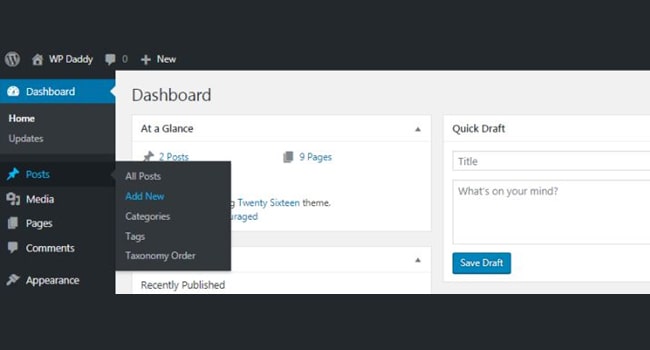How To Add & Delete New Posts Categories Tags In WordPress Lesson-3
WordPress Posts:
There are numbers of websites on the internet and all they have different topics. The website contains different posts and the post describes specific topic or issue. In WordPress it is very simple to add new post in the website. The admin or web master visit the admin area through login and select the post tag in the admin area toward the left side of the admin. After clicking the post tag he/she will find different sub tag like new post, etc. The admin will click on the new post and there will be a field for the new post. In this field there is a post title or name of the post and the post name will be on the top of the content or post body. However, post content will be under the post title and it is the material, which you want to show to other people online through internet. The post displays in reverse order and new post will remain on the top of the old posts.
All Posts:
All post is the sub title and after clicking this, you see the all or entire posts which are enlisted in the website. All posts show in reverse order it means latest post will be on the top of all previous posts. This is the section from where admin can edit, delete or amend the old posts. Each-post contains some sub titles like edit, delete, quick edit, etc. The admin from this area can easily monitor or alter his posts. All posts are listed in the reverse order and the latest-post will remain at the top of this order. All posts are listed according to published date and in this way admin can easily manage these posts. All posts also provide the full details of your website and posts those are enlisted in the website according to their publish date. Similarly, all posts also show the tags those are put by the admin.
Add New:
Once the admin is in the admin area after login he/she will find the tag of posts. In the dashboard area you will find a list of different tags including the posts. After clicking on the post, there will be sub title like Add new. The add new button show an area for the new post. The admin initially put his post title on the top of the post. Similarly, he/she will put the content of the post under this title in post editing box. After, completion of this the admin will link or refer this new post with category or he/she will select belonging category of this new post. Similarly, then he/she will add tags or major keywords of post. In this way the new post is ready for the public and after clicking the publish button this post will be available on the internet for the readers. In add new post the admin not only put the text, but can also include the images, videos, picture and sound. Similarly, the admin can also make different headline or sub title after the main post title. The admin can publish the framed post, but he/she can also draft this new post and in this way it will not show for the public, but remain within the website.
Categories:
The website contains different types of categories and categories contain relevant posts. The website usually contains eight to ten or more than these categories. The categories are enlisted in the website because of readers ease and in this way the readers of the website easily search their post. The admin can add new category or delete prevailing category. The admin after adding new post in the website also link the post with relevant category. Categories are frame from the admin panel and new category requires proper name of the category and some details of the category. In those boxes the admin write relevant words for the category. The admin after naming the category its description then click the submit or publish button. The category will show in the website when it has at least one related post. The categories are normally displayed in your website according to the alphabet order.
Tags:
Tags also refer the readers or website visitors to their relevant post. Tags are added in the post in specific tag box. The website readers or visitors hit the tag and the tag leads the reader to the relevant post. Tags are helpful for the website search and they lead the readers toward the right website. There are different techniques to add tags in the post, but the most relevant is add those tags which are present in the post. There is no limit for the tags nowadays, but tags should be according to the post and most suitable words should be declared as tag. Tags usually refer the visitors or readers from the browser to website.

#best online web design courses #FREE Web Design Course 2021 #how to learn web designing #how to learn web designing step by step pdf #html codes for websites design #html web design pdf #Introduction to Web Development #Learn Web Design with Online Courses and Classes #online web designing course #Responsive web design tutorial step by step for beginners pdf #TOP 10 BEST FREE WEB DESIGNING COURSE #web design and development pdf #web design course pdf #web designing course in Pakistan #web designing course online #web designing course online free in hindi #web designing course online free youtube #web designing course syllabus #web designing tutorial #web designing tutorials #web designing tutorials free #web designing tutorials pdf